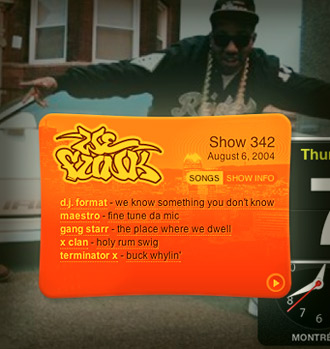WEFUNK Dashboard Widget
Mac users can now listen to the WEFUNK Radio stream and get real-time track listings, right from the Dashboard. Just like our website, you can click on any artist or song title for lots more background information and where to buy. Whatever you're doing, WEFUNK music and info will be just a keypress away.
Requirements
Mac OS X 10.4+ (Tiger, Leopard, etc.)
Installation
SAFARI: Click the download link in Safari. When the widget download is complete, show Dashboard, click the Plus sign to display the Widget Bar and click the widget's icon in the Widget Bar to open it.
OTHER BROWSERS: If you're using a browser other than Safari, click the download link. When the widget download is complete, unarchive it and double click the widget file to load it. You will see the widget preview along with a prompt to install the widget.
Other versions
Please visit our widgets page for Windows and Linux widgets.
Thanks
Our appreciation goes out to Mike Dunlop, who came up with the idea and developed the first version of this widget.